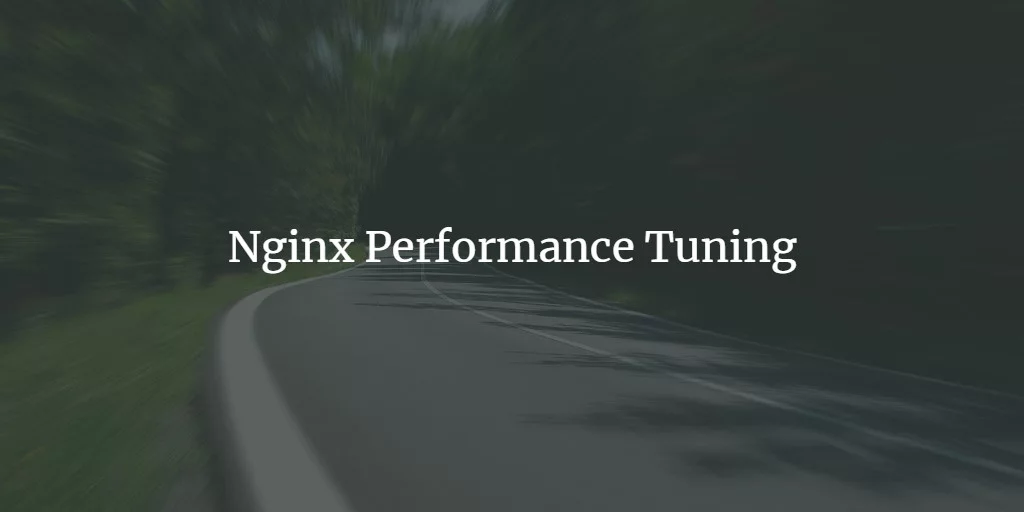Untuk konfigurasi ini Anda dapat menggunakan server web yang Anda suka, saya memutuskan, karena saya kebanyakan bekerja dengannya menggunakan nginx.
Secara umum, nginx yang dikonfigurasi dengan benar dapat menangani hingga 400K hingga 500K permintaan per detik (berkerumun), sebagian besar yang saya lihat adalah 50K hingga 80K (non-cluster) permintaan per detik dan beban CPU 30%, tentu saja, ini adalah 2 x Intel Xeon dengan HyperThreading diaktifkan, tetapi dapat bekerja tanpa masalah pada mesin yang lebih lambat.
Anda harus memahami bahwa konfigurasi ini digunakan dalam lingkungan pengujian dan bukan dalam produksi sehingga Anda perlu menemukan cara untuk mengimplementasikan sebagian besar fitur tersebut sebaik mungkin untuk server Anda.
– Stable version NGINX (deb/rpm)
– Mainline version NGINX (deb/rpm)
Pertama, Anda harus menginstal nginx
RHEL/Centos
yum install nginx
Debian/Ubuntu
apt install nginx
Sebelum instalasi, cadangkan konfigurasi asli Anda dan Anda dapat mulai mengkonfigurasi ulang konfigurasi Anda.
Anda perlu membuka nginx.conf di /etc/nginx/nginx.conf dengan editor favorit Anda.
Berikut konfigurasinya:
# you must set worker processes based on your CPU cores, nginx does not benefit from setting more than that
worker_processes auto; #some last versions calculate it automatically
# number of file descriptors used for nginx
# the limit for the maximum FDs on the server is usually set by the OS.
# if you don't set FD's then OS settings will be used which is by default 2000
worker_rlimit_nofile 100000;
# only log critical errors
error_log /var/log/nginx/error.log crit;
# provides the configuration file context in which the directives that affect connection processing are specified.
events {
# determines how much clients will be served per worker
# max clients = worker_connections * worker_processes
# max clients is also limited by the number of socket connections available on the system (~64k)
worker_connections 4000;
# optimized to serve many clients with each thread, essential for linux -- for testing environment
use epoll;
# accept as many connections as possible, may flood worker connections if set too low -- for testing environment
multi_accept on;
}
http {
# cache informations about FDs, frequently accessed files
# can boost performance, but you need to test those values
open_file_cache max=200000 inactive=20s;
open_file_cache_valid 30s;
open_file_cache_min_uses 2;
open_file_cache_errors on;
# to boost I/O on HDD we can disable access logs
access_log off;
# copies data between one FD and other from within the kernel
# faster than read() + write()
sendfile on;
# send headers in one piece, it is better than sending them one by one
tcp_nopush on;
# don't buffer data sent, good for small data bursts in real time
tcp_nodelay on;
# reduce the data that needs to be sent over network -- for testing environment
gzip on;
# gzip_static on;
gzip_min_length 10240;
gzip_comp_level 1;
gzip_vary on;
gzip_disable msie6;
gzip_proxied expired no-cache no-store private auth;
gzip_types
# text/html is always compressed by HttpGzipModule
text/css
text/javascript
text/xml
text/plain
text/x-component
application/javascript
application/x-javascript
application/json
application/xml
application/rss+xml
application/atom+xml
font/truetype
font/opentype
application/vnd.ms-fontobject
image/svg+xml;
# allow the server to close connection on non responding client, this will free up memory
reset_timedout_connection on;
# request timed out -- default 60
client_body_timeout 10;
# if client stop responding, free up memory -- default 60
send_timeout 2;
# server will close connection after this time -- default 75
keepalive_timeout 30;
# number of requests client can make over keep-alive -- for testing environment
keepalive_requests 100000;
}
Setelah selesai Anda dapat menyimpan konfigurasi dan menjalankan perintah bawah
nginx -s reload /etc/init.d/nginx start|restart
Jika Anda ingin menguji konfigurasi terlebih dahulu, Anda dapat menjalankannya
nginx -t /etc/init.d/nginx configtest
Untuk masalah Alasan Keamanan dapat mematikan konfigurasi sbb:
server_tokens off;
Perlindungan sedarhana NGINX untuk DDoS
Ini jauh dari pertahanan DDoS yang aman namun dapat memperlambat beberapa DDoS kecil. Konfigurasi tersebut juga ada dalam lingkungan pengujian dan Anda harus melakukan nilai-nilai Anda.
# limit the number of connections per single IP
limit_conn_zone $binary_remote_addr zone=conn_limit_per_ip:10m;
# limit the number of requests for a given session
limit_req_zone $binary_remote_addr zone=req_limit_per_ip:10m rate=5r/s;
# zone which we want to limit by upper values, we want limit whole server
server {
limit_conn conn_limit_per_ip 10;
limit_req zone=req_limit_per_ip burst=10 nodelay;
}
# if the request body size is more than the buffer size, then the entire (or partial)
# request body is written into a temporary file
client_body_buffer_size 128k;
# buffer size for reading client request header -- for testing environment
client_header_buffer_size 3m;
# maximum number and size of buffers for large headers to read from client request
large_client_header_buffers 4 256k;
# read timeout for the request body from client -- for testing environment
client_body_timeout 3m;
# how long to wait for the client to send a request header -- for testing environment
client_header_timeout 3m;
Sekarang Anda dapat melakukan tes konfigurasi lagi
nginx -t # /etc/init.d/nginx configtest
Dan kemudian muat ulang atau mulai ulang nginx Anda
nginx -s reload /etc/init.d/nginx reload|restart
Anda dapat menguji konfigurasi ini dengan tsung dan bila Anda puas dengan hasilnya Anda dapat menekan Ctrl+C karena dapat berjalan berjam-jam.
Meningkatkan Jumlah Maksimal File Terbuka (nofile limit) – Linux
Dua cara untuk menaikkan batas nofile/max open files/file descriptors/file handles untuk NGINX di RHEL/CentOS 7+. Dengan NGINX berjalan, memeriksa batas saat ini pada proses master
$ cat /proc/$(cat /var/run/nginx.pid)/limits | grep open.files Max open files 1024 4096 files
Dan worker processes
ps --ppid $(cat /var/run/nginx.pid) -o %p|sed '1d'|xargs -I{} cat /proc/{}/limits|grep open.files
Max open files 1024 4096 files
Max open files 1024 4096 files
Mencoba dengan worker_rlimit_nofile di directive {,/usr/local}/etc/nginx/nginx.conf gagal karena kebijakan SELinux tidak mengizinkan setrlimit. Ini ditunjukkan di /var/log/nginx/error.log
015/07/24 12:46:40 [alert] 12066#0: setrlimit(RLIMIT_NOFILE, 2342) failed (13: Permission denied)
Dan di /var/log/audit/audit.log
type=AVC msg=audit(1437731200.211:366): avc: denied { setrlimit } for pid=12066 comm="nginx" scontext=system_u:system_r:httpd_t:s0 tcontext=system_u:system_r:httpd_t:s0 tclass=process
nolimit tanpa Systemd
# /etc/security/limits.conf # /etc/default/nginx (ULIMIT) $ nano /etc/security/limits.d/nginx.conf nginx soft nofile 65536 nginx hard nofile 65536 $ sysctl -p
nolimit dengan Systemd
$ mkdir -p /etc/systemd/system/nginx.service.d $ nano /etc/systemd/system/nginx.service.d/nginx.conf [Service] LimitNOFILE=30000 $ systemctl daemon-reload $ systemctl restart nginx.service
SELinux boolean httpd_setrlimit to true(1)
Ini akan menetapkan batas fd untuk proses pekerja. Tinggalkan worker_rlimit_nofile directive in {,/usr/local}/etc/nginx/nginx.conf dan jalankan perintah berikut sebagai root
setsebool -P httpd_setrlimit 1
DoS HTTP/1.1 dan yang lebih baru: Rentang Permintaan
Secara default max_ranges tidak dibatasi. Serangan DoS dapat menyebabkan banyak Range-Request (Dampak pada stabilitas I/O).
Socket Sharding di NGINX 1.9.1+ (DragonFly BSD dan Linux 3.9+)
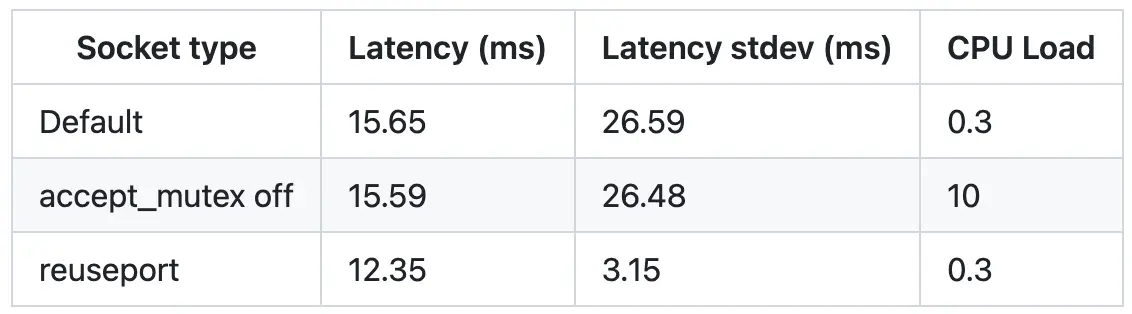
Thread Pools di NGINX Boost Performance 9x! (Linux)
Pengiriman file multi-thread saat ini hanya didukung Linux. Tanpa batasan sendfile_max_chunk, satu koneksi cepat dapat menyita seluruh proses pekerja.
map $ssl_preread_protocol $upstream {
"" ssh.example.com:22;
"TLSv1.2" new.example.com:443;
default tls.example.com:443;
}
# ssh and https on the same port
server {
listen 192.168.0.1:443;
proxy_pass $upstream;
ssl_preread on;
}
Tautan referensi:
– https://github.com/trimstray/nginx-admins-handbook
– https://github.com/GrrrDog/weird_proxies/wiki/nginx
– https://github.com/h5bp/server-configs-nginx
– https://github.com/leandromoreira/linux-network-performance-parameters
– https://github.com/nginx-boilerplate/nginx-boilerplate
– https://www.nginx.com/blog/thread-pools-boost-performance-9x/
– https://www.nginx.com/blog/socket-sharding-nginx-release-1-9-1/
– https://www.nginx.com/blog/nginx-1-13-9-http2-server-push/
– https://www.nginx.com/blog/performing-a-b-testing-nginx-plus/
– https://www.nginx.com/blog/10-tips-for-10x-application-performance/
– https://www.nginx.com/blog/http-keepalives-and-web-performance/
– https://www.nginx.com/blog/overcoming-ephemeral-port-exhaustion-nginx-plus/
– https://www.nginx.com/blog/tcp-load-balancing-udp-load-balancing-nginx-tips-tricks/
– https://www.nginx.com/blog/introducing-cicd-with-nginx-and-nginx-plus/
– https://www.nginx.com/blog/testing-the-performance-of-nginx-and-nginx-plus-web-servers/
– https://www.nginx.com/blog/smart-efficient-byte-range-caching-nginx/
– https://nginx.org/r/pcre_jit
– https://nginx.org/r/ssl_engine (openssl engine -t )
– https://www.nginx.com/blog/mitigating-ddos-attacks-with-nginx-and-nginx-plus/
– https://www.nginx.com/blog/tuning-nginx/
– https://github.com/intel/asynch_mode_nginx
– https://openresty.org/download/agentzh-nginx-tutorials-en.html
– https://www.maxcdn.com/blog/nginx-application-performance-optimization/
– https://www.nginx.com/blog/nginx-se-linux-changes-upgrading-rhel-6-6/
– https://medium.freecodecamp.org/a8afdbfde64d
– https://medium.freecodecamp.org/secure-your-web-application-with-these-http-headers-fd66e0367628
– https://gist.github.com/CMCDragonkai/6bfade6431e9ffb7fe88
– https://gist.github.com/denji/9130d1c95e350c58bc50e4b3a9e29bf4
– https://8gwifi.org/docs/nginx-secure.jsp
– http://www.codestance.com/tutorials-archive/nginx-tuning-for-best-performance-255
– https://ospi.fi/blog/centos-7-raise-nofile-limit-for-nginx.html
– https://www.linode.com/docs/websites/nginx/configure-nginx-for-optimized-performance
– https://haydenjames.io/nginx-tuning-tips-tls-ssl-https-ttfb-latency