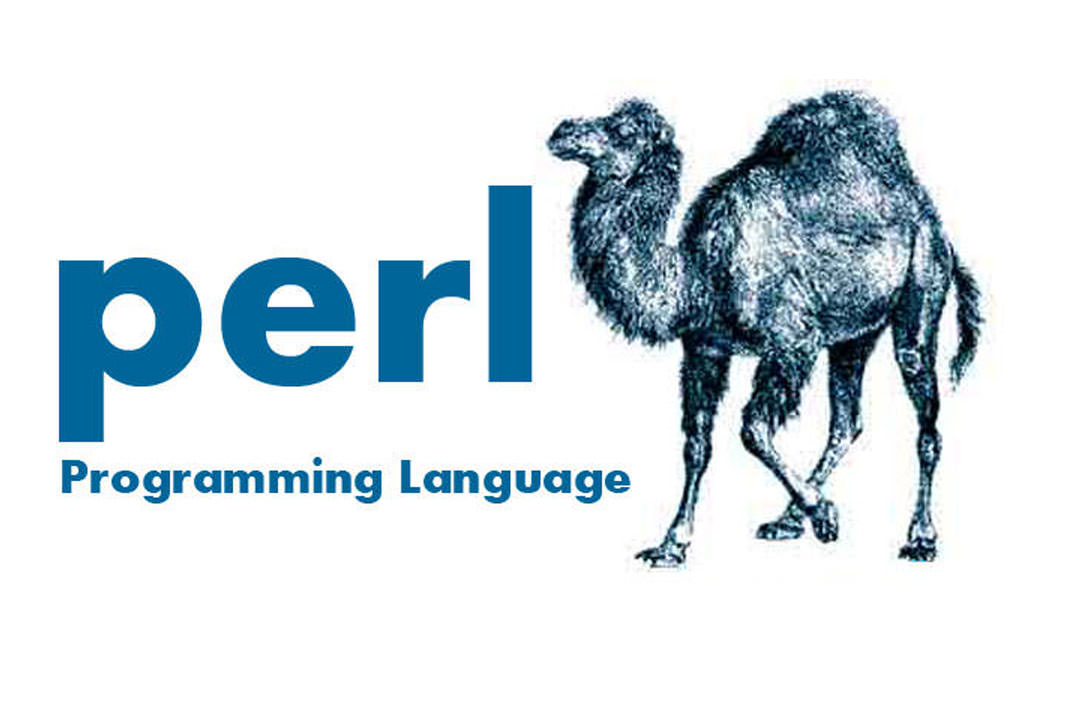Setelah kita menginstall beberapa system & aplikasi di server Debian, sering muncul beberapa kendala di mana kendala tersebut terutama setelah kita meng update apt akan muncul Pesan peringatan selama instalasi aplikasi Perl akan muncul sebagai berikut contoh pesan failed pada perl locale:
root@server:~# apt-get update
Hit http://mirrors.debian.org wheezy Release.gpg
Hit http://mirrors.debian.org wheezy Release
Hit http://dl.google.com stable Release.gpg
Hit http://dl.google.com stable Release.gpg
Hit http://dl.google.com stable Release
Hit http://dl.google.com stable Release
Hit http://mirrors.debian.org wheezy/main amd64 Packages
Hit http://mirrors.debian.org wheezy/main Translation-en
Hit http://dl.google.com stable/main amd64 Packages
Hit http://dl.google.com stable/main amd64 Packages
Hit http://security.debian.org wheezy/updates Release.gpg
Ign http://dl.google.com stable/main Translation-en
Ign http://dl.google.com stable/main Translation-en
Hit http://security.debian.org wheezy/updates Release
Hit http://security.debian.org wheezy/updates/main amd64 Packages
Hit http://security.debian.org wheezy/updates/main Translation-en
perl: warning: Setting locale failed.
perl: warning: Please check that your locale settings:
LANGUAGE = "en_US:en",
LC_ALL = (unset),
LC_CTYPE = "UTF-8",
LANG = (unset)
are supported and installed on your system.
perl: warning: Falling back to the standard locale ("C").
Reading package lists... Done
root@server:~#
Sangat menggangu sekali & kadang bermasalah untuk beberapa services & system yang mempergunakan perl locale
berikut cara mengatasinya:
Generating locales
Locale perl yg hilang/missing dapat di generate locale-gen:
locale-gen en_US.UTF-8
Atau locale file dapat dibuat secara manual dengan localedef:
localedef -i en_US -f UTF-8 en_US.UTF-8
Setting Locale Settings
Pengaturan locale dapat diatur (contoh untuk en_US.UTF-8) sebagai berikut:
root@server:~# export LANGUAGE=en_US.UTF-8 root@server:~# export LANG=en_US.UTF-8 root@server:~# export LC_ALL=en_US.UTF-8 root@server:~# locale-gen en_US.UTF-8 root@server:~# dpkg-reconfigure locales
Generating locales (this might take a while)... en_US.UTF-8... done Generation complete.
Setelah generate selesai dapat di lihat hasilnya sebagai berikut:
root@server:~# apt-get update Ign http://ftp.us.debian.org jessie InRelease Hit http://security.debian.org jessie/updates InRelease Ign http://dl.google.com stable InRelease Hit http://ftp.us.debian.org jessie-updates InRelease Hit http://security.debian.org jessie/updates/main Sources Hit http://ftp.us.debian.org jessie Release.gpg Hit http://security.debian.org jessie/updates/main amd64 Packages Hit http://dl.google.com stable Release.gpg Hit http://ftp.us.debian.org jessie-updates/main Sources Hit http://security.debian.org jessie/updates/main Translation-en Get:1 http://ftp.us.debian.org jessie-updates/main amd64 Packages/DiffIndex [6,916 B] Hit http://dl.google.com stable Release Get:2 http://ftp.us.debian.org jessie-updates/main Translation-en/DiffIndex [2,704 B] Hit http://ftp.us.debian.org jessie Release Hit http://ftp.us.debian.org jessie/main Sources Hit http://dl.google.com stable/main amd64 Packages Hit http://ftp.us.debian.org jessie/main amd64 Packages Hit http://ftp.us.debian.org jessie/main Translation-en Ign http://dl.google.com stable/main Translation-en_US Ign http://dl.google.com stable/main Translation-en Ign http://dl.google.com stable/main Translation-en_US.UTF-8 Fetched 9,620 B in 11s (814 B/s) Reading package lists... Done root@server:~#
Semoga membantu… selamat mencoba…